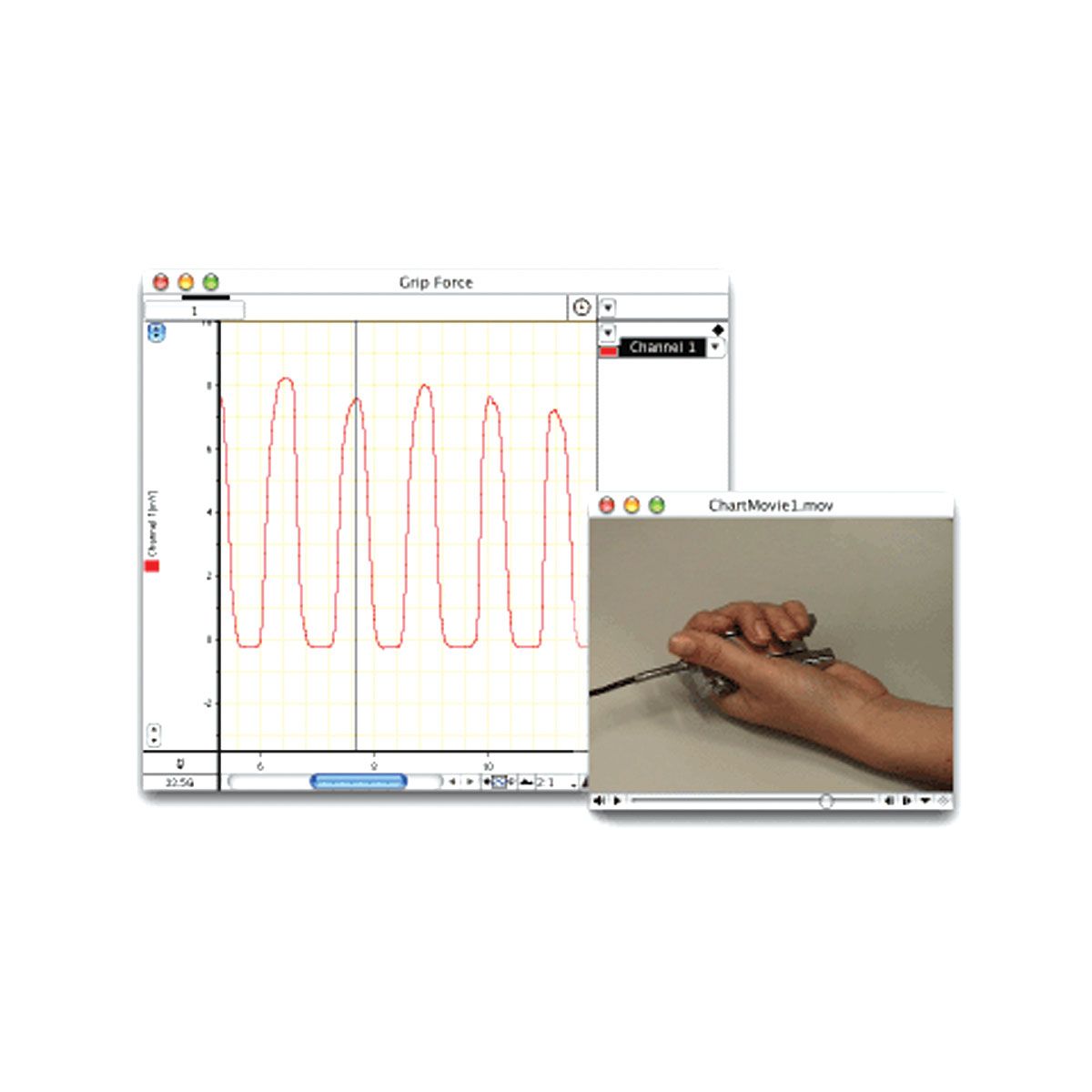Video Capture Add-On Module to LabChart 8
The MLS320/8 QuickTime Capture Module Version 8 for Windows and MAC is used for simultaneous recording and synchronization of a QuickTime movie and a Chart data file. A personal video camera is used to record a movie direct to your computer. The movie is then saved together with the LabChart data file. The QuickTime Capture Module should be used with the latest version of LabChart.
The MLS320/8 QuickTime Capture Module Version 8 for Windows and MAC is used for simultaneous recording and synchronization of a QuickTime movie and a LabChart data file. A personal video camera is used to record a movie direct to your computer. The movie is then saved together with the LabChart data file. The QuickTime Capture Module should be used with the latest version of LabChart.
The QuickTime Capture Module allows for the simultaneous recording and synchronization of a QuickTime® movie and LabChart data. The data and the movie can be played back together, allowing you to observe any effects on the data caused by events during the experiment. For example, in a frog heart experiment the ventricular contractions can be recorded as a movie in QuickTime while contractile tension is simultaneously measured with a force transducer and recorded using LabChart. By playing the movie and data file together it is easy to illustrate the visual/physical changes associated with the mechanical recording.
QuickTime Capture is also useful in the teaching market, for example in developing demonstration recordings of experimental techniques or for presentations during classes that require both data acquisition and experimental observation. The Capture settings dialog box allows the selection of video and/or audio recordings, movie size options, hard disk space allocation.
QuickTime Capture includes two standard QuickTime settings dialogs. These are for adjusting settings specific to the recording devices you are using. The video settings include the type of compression and frame rate used, contrast and brightness settings and the input source if more than one camera is connected. The audio settings include the type of compression, sampling rate, and input source if more than one sound recording device is connected.
The Camera Preview window shows a live preview from the camera. This is useful for the initial setting of image quality. When satisfied with the camera image, the user can start the recording. The recording of data in LabChart and the recording of the movie, both start simultaneously by clicking the Start button in LabChart.
The Movie Marker feature can be used to show the point in the LabChart data file corresponding to the current movie frame. This is useful when trying to find the exact data point corresponding to a particular experimental event, or vice versa. The user can navigate through the data or movie frames by dragging the Movie Marker in LabChart. Alternatively the user can set an active point or make a selection in LabChart and then choose Set Movie Position from the Capture menu to go to that point or selection. The chosen selection of the movie can then be played.
Available as Part of LabChart Pro
The MLS320/8 QuickTime Capture Module for Windows and MAC is also available as part of LabChart Pro. Visit the LabChart Pro information page prior to making a purchasing decision. Existing LabChart users and PowerLab system purchasers can upgrade to LabChart Pro at a special price.
| Specifications | 77-0283 |
|---|---|
| Model | MLS320/6 |
| Model | MLS320/8 |
| Package | 1 |
| Product Family | Data Acquisition |