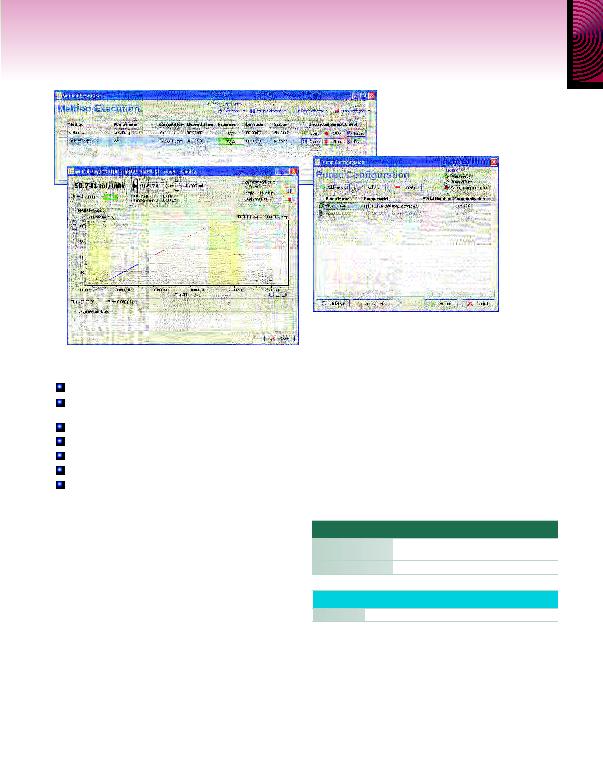
SOFTWARE
Run multiple pumps in a chain or via USB hub
Displays all of the pump operating parameters
Control the same or different pump models
Graphically track pump progress
Printable data log
have an RS-232 or USB serial input including: PHD ULTRA
number of pumps allowed in a daisy chain is dependent upon the
model.
Individual syringe pumps can be controlled by entering syringe data,
flow rate and choosing a flow direction (infusion or withdrawal). Flow
rate and flow direction can be changed while the pump is running.
FlowControl
control one or more pumps individually or simultaneously.
pumps. If the light is green, the pump is ready. If the light is gray the
pump is off line. If the light is red the software is detecting the wrong
pump requiring you to check your connection.
Execution window, FlowControl
window. The Method Progress screen displays all of the pumping
parameters for the individual pump in an easy to read format. This
allows you to monitor infuse and refill rates and volume dispensed.
files are generated with the same name but different extensions; excel
report (*.xls), bitmap report (*.bmp) and experimental notes (*.txt).
The bitmap report shows a screen shot of the pump flow evolution
chart from the Method Progress window. Experimental Notes are notes
typed in the Method Progress window by the user. The Excel report
provides details about the Method parameters.
REQUIREMENTS