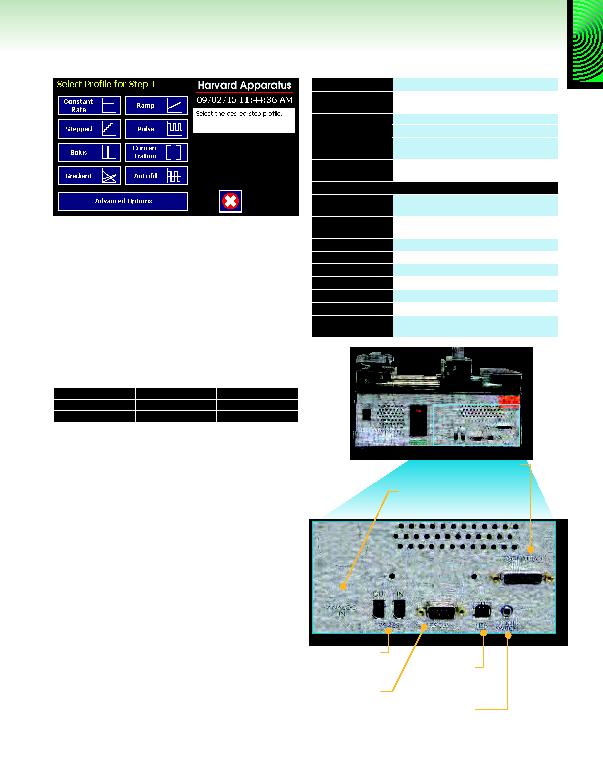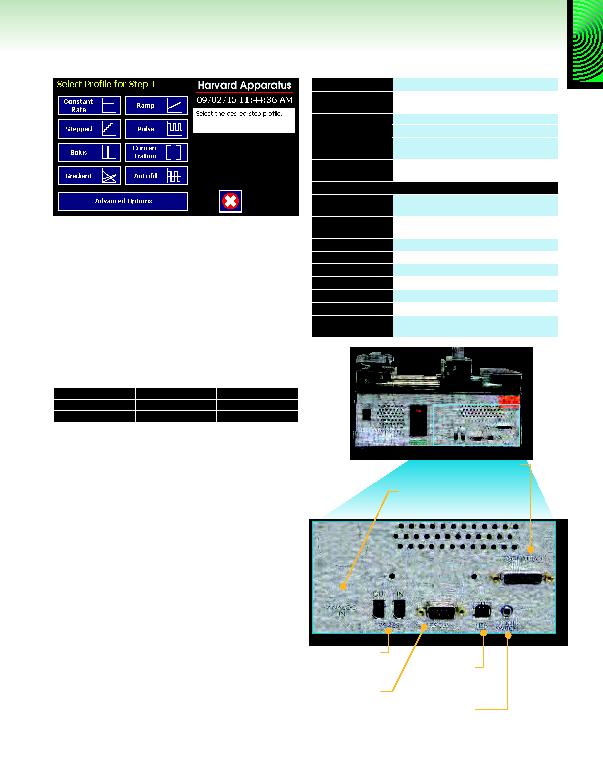
PHD ULTRA
TM
Advanced Syringe Pumps
Harvard Apparatus
phone
508.893.8999
toll free U.S.
800.272.2775
fax
508.429.5732
www.harvardapparatus.com
21
SYRINGE PUMPS
PHD
ULTRA
TM
Advanced Syringe Pumps
Program Description
To operate the PHD ULTRA
TM
, the user defines all the required
parameters for infusing and/or withdrawing liquids through a Method.
This may be a Quick Start, Pre-Programmed or User-Defined Method.
The basic operation is a simple 3-step procedure:
1. Select a Method
2. Enter operating parameters
3. Preview or Run your Method
Quick Start Methods are for simple infusions, withdrawals or
a combination (depending on the pump model). Custom user-
defined Methods can be created when a more advanced Method is
required. The setup for a custom Method is easy using the standard
profiles found on all Infusion/Withdrawal and Infusion/Withdrawal
Programmable PHD ULTRAS. The list of available profiles are:
By programming and saving custom Methods in the pump, multi-user
errors are reduced. Easily transfer complex methods to other pumps
and/or download methods from a PC. Forget having to duplicate
method-development efforts for each new pump added to your system.
In addition to the advanced pumping profiles listed above, the PHD
ULTRA
TM
contains a variety of advanced options allowing the user to
repeat steps, link methods, control valves, external triggers etc.
Advanced Programming Features
Flow Programming:
Change the flow with time, volume or a
triggered event as many times as you like.
Bolus:
Inject a large volume of drug (or drugs) at once.
The bolus injection can be made in time or volume.
Concentration Delivery:
Calibrate flow in concentration units
of mg/kg easily so flow is calibrated to concentration of drug
and animal weight.
Gradients:
EZ PRO software allows you to easily program
gradients, continuous or stepped.
% Ratio:
Up to three solvents.
I/O:
Dedicated and user defined I/O.
Pulsed Flow:
So you can program the pulse easily.
Advanced Connectivity
All PHD ULTRA
TM
Syringe Pumps come standard with a footswitch,
USB, RS-232, RS-485 and I/O connectors. There is also an option
for RJ-11 connectors and analog control. These options have to be
ordered at the time the pump is ordered.
Constant Rate
Bolus
Pulse
Ramp
Concentration
Autofill
Stepped
Gradient
FOOTSWITCH INPUT
Start and stop a pump
USB AND RS-232
SERIAL INPUTS
Control your pump with a computer
RS-485 CONNECTORS
Connect multiple pumps together (up to 99)
Connect remote mechanism
Connect satellite pumps to the Master pump for
binary or ternary gradient system (% composition)
RJ-11 CONNECTORS
(OPTION)
Connect multiple pumps together (daisy chain)
USER I/O CONNECTOR
Direction
Control input
Set pump to infuse or withdraw
Trigger Input
Connect and external device to start or stop a pump
or Method
Footswitch Input
Start and stop a pump
Trigger 1 Output
Signal another device to start and stop a pump or Method
Trigger 2 Output
Signal another device to start and stop a pump or Method
Sync Output
Synchronize other devices
Valve Output
External valve control
Run Indicator
Connect an external LED or monitoring device to a pump
ANALOG CONTROL
(OPTIONAL)
Analog control of the motor speed (0 to 10 V). This option
must be ordered at the same time the pump is ordered.
USB
SERIAL INPUT
(for communication
from PC)
FOOTSWITCH
INPUT
(switch sold separately)
USER
I/O CONNECTOR
RS-485
CONNECTORS
(for pump-to-pump
communication)
ANALOG
CONTROL CONNECTOR
(optional)
RS-232 SERIAL
CONNECTOR
(for communication
from PC)
SYRINGE PUMPS